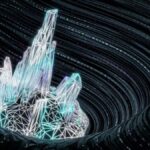The internet, and especially the world of networking, can seem like a complex web of numbers and protocols. Addresses like 127.0.0.1:62893 might appear cryptic at first glance, but understanding their components unlocks a crucial part of how computers communicate, both locally and across the internet. This comprehensive guide will break down this seemingly complicated address, explain each element, and explore its common uses and potential implications.
Understanding the Components of 127.0.0.1:62893
Let’s dissect 127.0.0.1:62893 into its two main parts: the IP address and the port number.
The IP Address: 127.0.0.1 – The Localhost
The portion “127.0.0.1” is a specific IP address that belongs to a special range reserved for loopback interfaces. Also known as the localhost address, it’s a designated address for your own computer.
- What is an IP Address? An IP (Internet Protocol) address is a numerical label assigned to each device connected to a computer network that uses the Internet Protocol for communication. It’s essential for routing data packets to the correct destination. Think of it as a postal address for your computer on the internet.
- The Loopback Address Range: The entire range of IP addresses from 127.0.0.0 to 127.255.255.255 is reserved for loopback. While 127.0.0.1 is the most commonly used, any address within this range will point back to the same local machine.
- What Does Loopback Mean? When your computer sends data to 127.0.0.1, it doesn’t actually go out onto the network. Instead, the data is immediately routed back to your own machine. This allows programs to test themselves and communicate with other programs running on the same computer without needing a network connection.
- Why is Loopback Important? The loopback address is incredibly useful for several purposes:
- Testing Network Functionality: Developers can use 127.0.0.1 to test network applications without requiring a live internet connection. It allows them to simulate client-server interactions locally.
- Software Development: Many applications, especially servers, are designed to run locally and be accessed by other applications on the same machine. 127.0.0.1 provides a reliable address for this inter-process communication.
- Troubleshooting: If you can successfully ping 127.0.0.1, it confirms that your TCP/IP stack is functioning correctly. This is a common first step in diagnosing network issues.
- Isolated Environments: Developers often set up isolated testing environments using loopback addresses to avoid interfering with live systems.
The Port Number: 62893 – A Communication Endpoint
The second part of 127.0.0.1:62893 is “:62893”. This represents the port number.
- What is a Port Number? A port number is a 16-bit integer (ranging from 0 to 65535) that identifies a specific process or service running on a computer. Think of it as an apartment number within a building (the building being the computer and its IP address). Multiple applications can use the same IP address, but they each need a unique port number to differentiate their network traffic.
- How Do Ports Work? When an application wants to communicate over the network, it binds itself to a specific port number. Other applications (either on the same machine or on a different machine) can then send data to that port, knowing that it will reach the intended application.
- Port Number Ranges: Port numbers are divided into three main ranges:
- Well-Known Ports (0-1023): These ports are reserved for common and widely used services, such as HTTP (port 80), HTTPS (port 443), and FTP (port 21). They typically require administrative privileges to use.
- Registered Ports (1024-49151): These ports are registered with the Internet Assigned Numbers Authority (IANA) and are used by specific applications and services. While registration is recommended, it’s not strictly enforced.
- Dynamic or Private Ports (49152-65535): These ports are available for dynamic allocation to client applications when they initiate network connections. They are typically used for temporary or ephemeral connections.
- 62893: A Dynamic Port The port number 62893 falls within the Dynamic/Private port range. This indicates that it’s likely being used by a client application for a temporary or specific connection. Without more context, it’s difficult to determine precisely which application is using this port. It could be a web browser requesting data from a server, a software update client downloading files, or any other application that needs to establish a network connection.
Common Scenarios Involving 127.0.0.1:62893
Understanding the components of 127.0.0.1:62893 allows us to explore some common scenarios where you might encounter this address:
- Local Application Development and Testing: Developers often use loopback addresses and dynamic ports for testing client-server applications. For instance, a developer might run a local web server on port 62893 and then access it in their web browser by typing
http://127.0.0.1:62893into the address bar. - Database Connections: Some database management systems (DBMS) can be configured to listen for connections on the localhost address. An application might connect to a locally running database instance using the address 127.0.0.1, and the database server might use a dynamic port like 62893 for the connection.
- Inter-Process Communication (IPC): Applications running on the same computer can use TCP/IP sockets with the loopback address to communicate with each other. This allows for efficient and reliable communication without relying on external network resources.
- Proxy Servers: A local proxy server might listen on 127.0.0.1:62893. Other applications can then be configured to route their network traffic through this proxy server. This can be useful for monitoring network traffic, filtering content, or accessing resources that are only available on the local network.
- Specific Software Configurations: Certain software applications might be configured to use 127.0.0.1:62893 for their internal communication or for specific features. Checking the documentation or configuration files of a particular application is often the best way to understand why it’s using this address and port combination.
Potential Implications and Troubleshooting
While 127.0.0.1:62893 is typically associated with benign and expected behavior, there are situations where its presence could indicate a problem or require troubleshooting:
- Unexpected Activity: If you see connections to 127.0.0.1:62893 from an application you don’t recognize, it could potentially indicate malware or unauthorized activity. It’s crucial to investigate the application initiating the connection. Use tools like
netstat(on Windows and Linux) orlsof(on Linux and macOS) to identify the process associated with the connection. - Firewall Issues: Your firewall might be blocking connections to or from 127.0.0.1:62893. If you are experiencing problems with a local application that uses this address, check your firewall settings to ensure that connections are allowed.
- Port Conflicts: It’s possible that another application is already using port 62893, preventing the intended application from binding to it. You can use the same
netstatorlsofcommands mentioned above to check if the port is already in use. If a conflict exists, you’ll need to either change the port number used by one of the applications or stop the conflicting application. - Configuration Errors: A misconfiguration in an application might cause it to attempt to connect to 127.0.0.1:62893 incorrectly. Review the application’s configuration files or settings to ensure that the connection parameters are correct.
Conclusion
The address 127.0.0.1:62893 is a combination of the loopback IP address and a dynamic port number. Understanding its components and potential uses is essential for anyone working with network applications or troubleshooting network issues. While it’s often associated with local development and testing, it’s important to be aware of potential security implications and configuration problems that might arise.